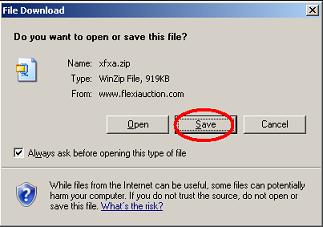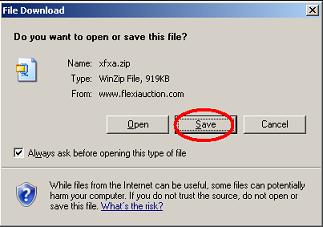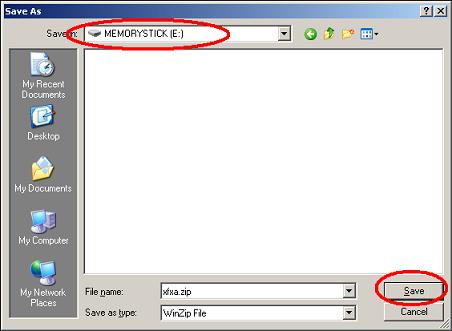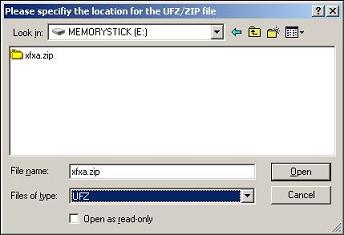Update FlexiAuction to 2025.7.1.a
Retreive the update from the web
Insert your memorystick
Click here to download xfxa.zip
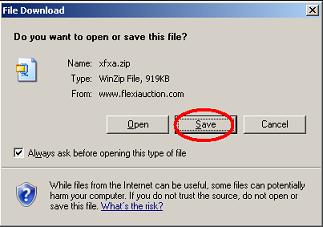
SAVE the file to your memorystick
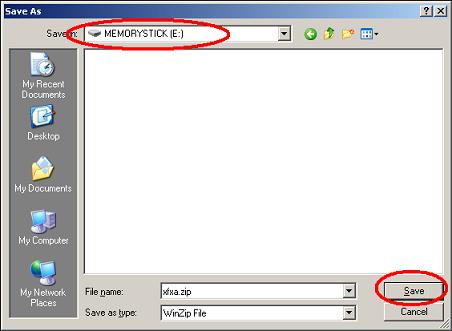
Repeat the following on all your FLEXIAUCTION Computers
Insert your memorystick
Open FlexiAuction.
Click TOOLS.
Click "Update FXA".
Capture your contact details.
Cick "Update from UFZ"
Select xfxa.zip from your memorystick and Open it
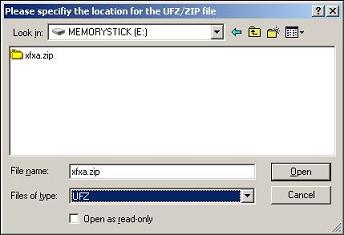
Restart Flexiauction from the desktop icon

Thank you for visiting our website. Copyright © 2005. All rights reserved.
Wibakor CC 1997/035379/23 T/A FLEXIAUCTION